




















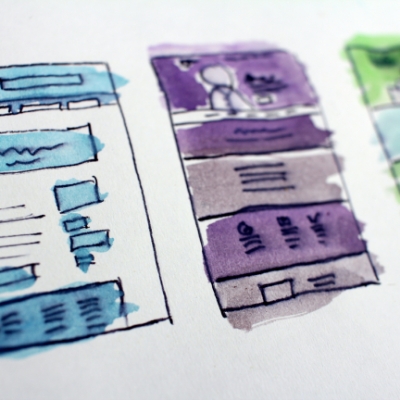
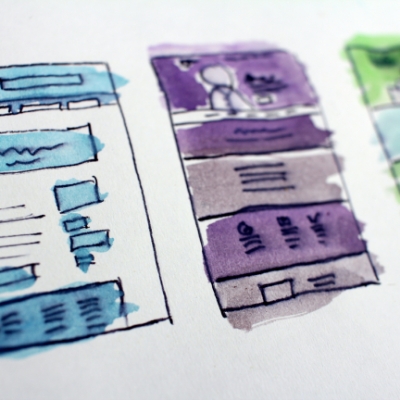









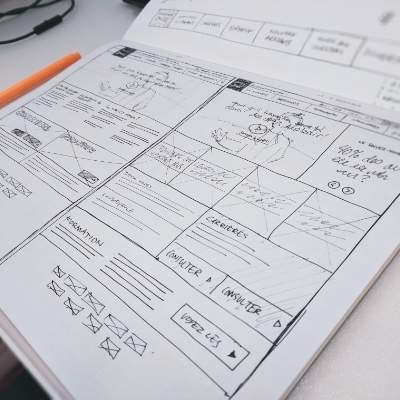





The "Wysiwyg CKEditor" component provides a rich text editor for your web application, allowing users to create and edit formatted content with ease. This section demonstrates how to integrate the CKEditor into your application and use it for text editing.
HTMLOpenTagdiv class="editor"HTMLCloseTag
HTMLOpenTag/divHTMLCloseTag
The "Wysiwyg CKEditor" component enhances your web application by providing a powerful and user-friendly rich text editor. Users can create, format, and edit content seamlessly. Customize the CKEditor's appearance and behavior to suit your application's needs, and retrieve the edited content as required. With CKEditor, you can empower users to create and manage rich text content effortlessly.
In this section, you will find detailed information about the available props, classes, and options that can be used with the component. Understanding these properties is essential for customizing and configuring the component to suit your specific requirements.
Below is a list of props that can be passed to the component:
| Prop | Type | Description |
|---|---|---|
| `as` | `string` | The HTML element type to render as. Defaults to "div". |
| `disabled` | `boolean` | Indicates whether the editor should be disabled. Default is false. |
| `config` | `{}` | Configuration options for the CKEditor. |
| `value` | `string` | The content of the CKEditor. |
| `onChange` | `(value: string) => void` | A callback function to handle changes in the editor content. |
| `onFocus` | `(value: string) => void` | A callback function to handle the editor's focus event. |
| `onBlur` | `(value: string) => void` | A callback function to handle the editor's blur event. |
| `onReady` | `(value: string) => void` | A callback function that is called when the CKEditor is ready. |
| `getRef` | `(el: CkeditorElement) => void` | A function that receives a reference to the CKEditor element. |